Kroger Rewards
Every time you shop at Kroger and use your enrolled KrogerPlus Card, Kroger will donate a percentage of your eligible purchases to the Kroger Neighbor to Neighbor Donation fund. Once a card is linked to your Plus Card, it will be active for the remainder of the program year. Note: You will need to re-enroll annually.
To support M.E.N.D. through your purchases at Kroger, you will need to link your KrogerPlus Card to M.E.N.D. using the following steps:
- Visit the following web page: Kroger Community Rewards at http://www.krogercommunityrewards.com.
- If you haven't already done so, set up an account, which will ask you to create a password, enter your zip code, and some other information. Once your account is set up with Kroger, they will send you an email.
- When you receive your email from Kroger, click on "My Account", then "Edit Kroger Community Rewards" and enter your Kroger Plus card number.
- You will see a screen with your information in boxes, at the bottom right, there is a box that is labeled "Community Rewards". Click that, then enter the M.E.N.D. number (GI942). Once that is entered, you'll confirm that M.E.N.D. is the charity of your choice. This link will be good until the current annual program expires.